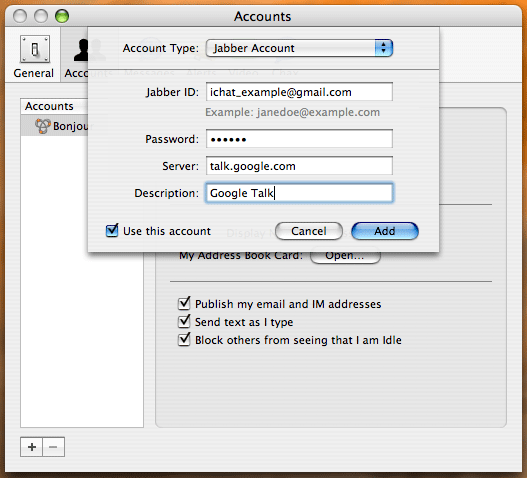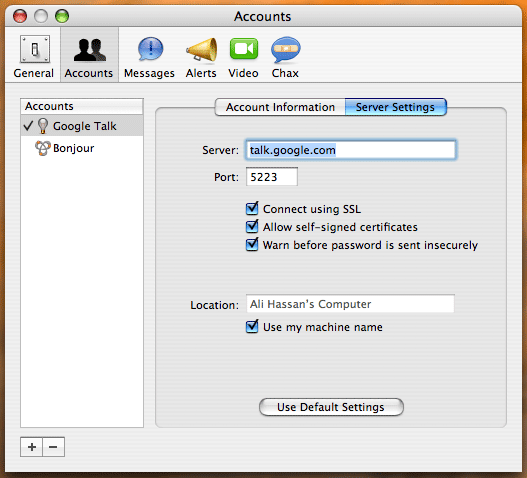The hard drive on my MacBook died last week. Which wasn’t a great experience, even though the friendly folks at the local Apple Store managed to get it replaced in under 24 hours, and also replaced the whole top case including the keyboard and trackpad. Which was nice, since the only thing wrong with it was that it was dirty. Nonetheless, I’ve had to spend some time reinstalling all my software. This is a list of the handy little pieces of free software that I use on a regular basis.
- Firefox 2.0
- A far better browser than Safari.
- Camino
- Also a better browser than Safari.
- LiquidCD
- Disk burning and copying software.
- Text Wrangler
- My favourite text editor for Mac OS X.
- Cyberduck
- A nifty little FTP and SFTP client.
- iChax
- A plug-in that adds tabbed browsing in iChat.
- Google Earth
- Maps galore.
- Stellarium
- Planetarium software.
December 10, 2006
Tomorrow we leave the hive behind and move into our new house. Which means we’re no longer renters, and are now homeowners.
December 1, 2006
Philadelphia’s evening news continues to stagger me with its matter-of-fact crime reports. Here’s a story from the Philadelphia Inquirer about a shopkeeper who shot three would-be robbers and cornered a fourth in the back of the store. Here’s a quote from the shopkeeper, Mr. John Lee:
“He had a BB gun on him, so I took it,” Lee said. “Then I beat him up and took his boots and called police.”
Lesson: if you try to rob Philadelphia, Philadelphia will shoot you then rob you right back.
It is at least understandable that Mr. Lee did not consider calling the police immediately a viable option. They were probably out drag racing.
I’m really quite glad our new house is out in the ‘burbs.
November 29, 2006
Here’s how to set up iChat AV (the instant message application included with Mac OS X) to interface with the Google Talk servers. This will allow you to use iChat to conduct your instant message chats. By doing so you will avoid the advertisements in the Gmail interface, and won’t have to keep a Gmail browser window at all times.
Assuming you have a Gmail account*, the first step is start iChat and open up the Preferences window. In the preference window, choose the Accounts tab and click on the little + symbol in the bottom left hand corner to add a new account. You should see a form much like the one below. Choose, Jabber Account as the account type, enter your Gmail address under Jabber ID, and talk.google.com under Server. You’ll need to put in your password in the appropriate field. You can give the account any sort of descriptive name you like under Description.
Once you’re done click “Add”.
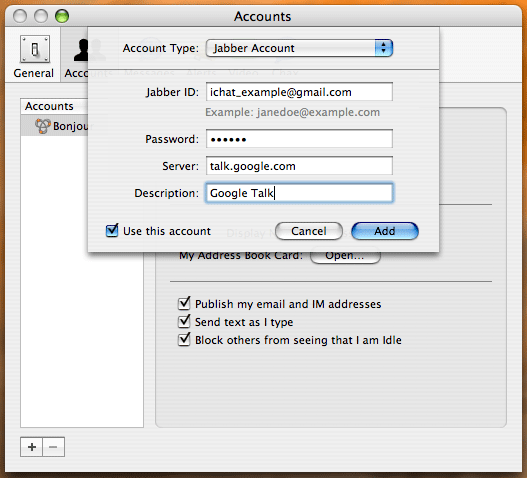
Next, click on Server Settings, and ensure that you have things set up as shown below. Most critical is that you have the Port set to 5223.
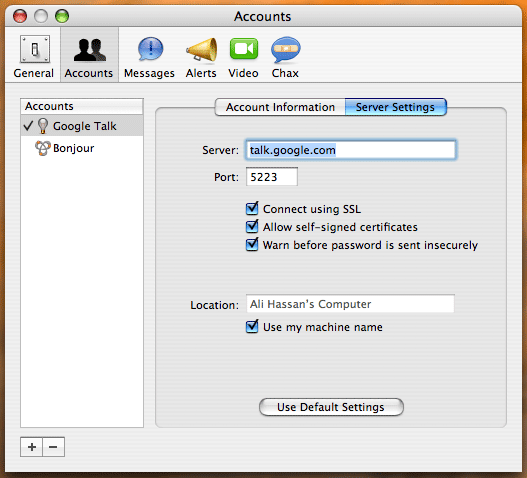
And that’s all there is to it. Some time soon I’ll post instructions on how to get Gmail to work with Mac OS X’s mail client and how to import Google Calendars into iCal.
*If you don’t have a Gmail account and would like one, leave a comment below and I’ll send you an invitation.
November 26, 2006
I live in one of these buildings. When I’m tired, I sometimes forget which one.

November 18, 2006