Using Google Talk and iChat Together
Here’s how to set up iChat AV (the instant message application included with Mac OS X) to interface with the Google Talk servers. This will allow you to use iChat to conduct your instant message chats. By doing so you will avoid the advertisements in the Gmail interface, and won’t have to keep a Gmail browser window at all times.
Assuming you have a Gmail account*, the first step is start iChat and open up the Preferences window. In the preference window, choose the Accounts tab and click on the little + symbol in the bottom left hand corner to add a new account. You should see a form much like the one below. Choose, Jabber Account as the account type, enter your Gmail address under Jabber ID, and talk.google.com under Server. You’ll need to put in your password in the appropriate field. You can give the account any sort of descriptive name you like under Description.
Once you’re done click “Add”.
Next, click on Server Settings, and ensure that you have things set up as shown below. Most critical is that you have the Port set to 5223.
And that’s all there is to it. Some time soon I’ll post instructions on how to get Gmail to work with Mac OS X’s mail client and how to import Google Calendars into iCal.
*If you don’t have a Gmail account and would like one, leave a comment below and I’ll send you an invitation.
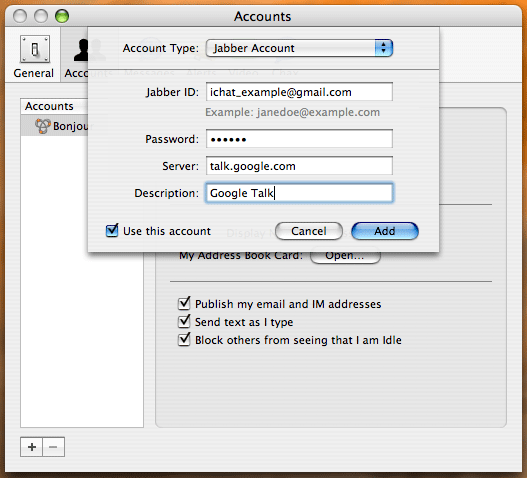
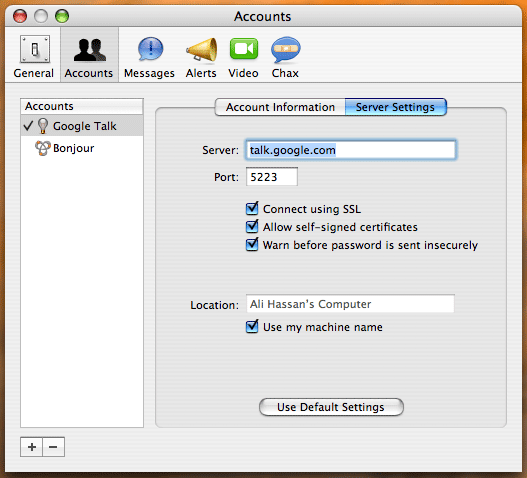
[…] And that’s it. You’re all set up and ready to go. And if you followed these instructions you’ll be able to use iChat rather than the Google Talk web interface. […]
I did the set-up as mentioned , but i am only able text mesg . how do i activate video and audio in google talk through MAC os 10
Hi,
You’ll only be able to video or audio chat with people who are also using iChat connected to Gmail or another jabber server.